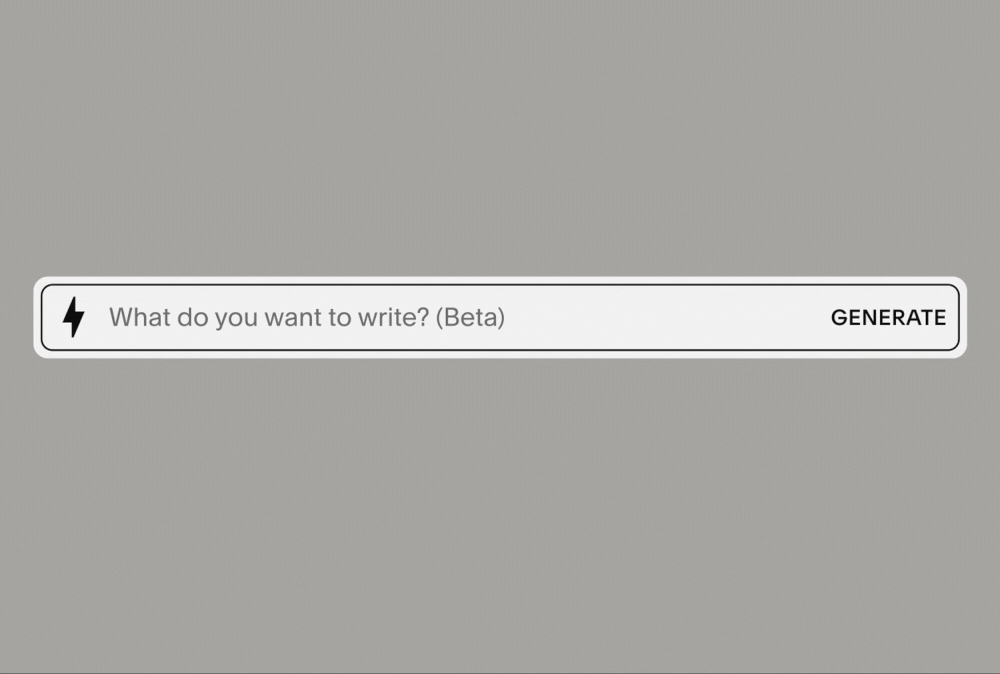Download a free workbook to help you design your site with confidence.
The email you entered is invalid.
Thank you for subscribing.
By entering your email, you indicate that you have read and understood our Privacy Policy and agree to receive marketing from Squarespace.
One of the main challenges in building a website—or any type of online content—is drafting and refining the perfect copy. Ideally, messaging should be clear, concise, and memorable, while conveying what makes your business unique. But finding the right copy takes time, even for experienced writers. That’s what makes the potential of new technologies like generative AI—technology that can make building a website easier than ever before—so exciting. Now you can use AI to help you draft quality website copy quickly within Squarespace.
Want pro tips? Sign up for an AI webinar with internal Squarespace experts.
What is generative AI?
Generative AI describes AI that can create content. One type of generative AI comes from large language models (LLMs). LLMs are trained on enormous quantities of text to predict the next words when given a prompt. For example, if you said “It’s cloudy outside and it might ___” an LLM would probably predict that the next word in the sentence is “rain.”
LLMs repeatedly predict the next word using a prompt and the words it generates as context. The end result is that these models can generate a wide variety of high-quality sentences, paragraphs, and more. Here’s how you can use the AI generator tools in the Squarespace website builder to create clean, on-brand website copy.
Learn more about how AI works on Squarespace
How to create AI copy on Squarespace
Using generative AI in Squarespace is simple.
While editing your website, click the lightning icon in the Rich Text Editor, where you normally add your copy. The button opens a window where you can ask Squarespace AI to write something for you.
Write a prompt, such as “Write a paragraph about why rocky road maintains its place as one of the greatest flavors of ice cream of all time” and you’ll get exactly that.
Insert the resulting text into your site with a single click to give you a first draft.
Beyond the simple interaction of asking for and receiving the marketing copy that you need, there are a few nuances to consider to get the best copy possible. One of the most important is to be specific in your prompt. A general, unspecific AI prompt like “write a marketing paragraph” will generally return a general, nonspecific response, which most likely won’t be useful.
Very detailed and precise prompts such as, “Write a paragraph about why our summer vacation package, where we provide you with two discounted yoga classes each weekend, will help you relax all summer long,” will really help focus the AI’s writing and increase the likelihood that the results will be useful.
Specificity in AI prompting can come on multiple levels. For example, you could be specific with:
The type of content that you’d like, as in the yoga studio example above.
Where the content is going—if it’s for an About page on your yoga website, include that info in your prompt.
From what perspective the writing should be—include if it’s from your perspective and what that perspective is. For example: “From the perspective of the owner, who is a yoga expert who has studied around the world and adopted the best practices in over a decade of teaching.”
The tone the copy should be in. You can describe the tone of voice or share reference text for the AI tool to mimic.
How to generate personalized copy with AI
Think of AI writing as a creative agency partner. An agency can typically help you build a brand and develop your content, but they need to understand more about your business, who you sell to, and your brand personality before they can truly speak in your voice. The same is true for generative AI.
You can cut out a few steps to getting AI copy that sounds more specific to you with Squarespace AI’s Brand Identity tool. Share a few descriptors about your website or business and choose a tone of voice to write in, and Squarespace AI will apply that to anything it generates going forward.
For example, you might write: “We are a private yoga studio based in Portland running in-person and virtual group classes focused on Hatha and Vinyasa yoga. We also organize community-oriented yoga retreats.” And then you can choose Friendly as your preferred tone of voice.
Access the tool by going to Settings > Brand or clicking the lightning icon in the Text Editor and then the Information button on the far right of the prompt box. You can go in and adjust your identity any time.
Using website copy in Squarespace Blueprint AI
Squarespace users in some countries can get help from Squarespace AI right as they’re starting their websites. If you use Squarespace Blueprint AI to build a custom template, you may be prompted to use the AI tool to fill out your website copy.
If you proceed, you’ll get the chance to share a short description of yourself or your brand. Then, preview and choose your preferred tone of voice, like “Friendly” or “Professional”. Once you move forward, you’ll get a template with suggested copy on every web page.
The usual advice still applies: Read each draft or prompt and make edits as needed or follow the suggestions to fill out an incomplete space.
Note: Certain Squarespace Blueprint AI features are rolling out to non-English websites at a later date.
How to improve existing website copy with Squarespace AI
You can also ask Squarespace AI to update copy you already have on your website. Think of this feature like an editorial partner. Squarespace AI can:
Check your work for grammar and spelling errors
Simplify, shorten, or lengthen what you’ve written
Create an outline based on your text
Summarize existing text
To update existing text on your website with Squarespace AI:
Open the editor for any text on your website.
Highlight the text you’d like help with.
Click the lightning icon.
Select from the dropdown what you’d like Squarespace AI to do with your text.
Click “Generate.”
As always, remember to double check the results from the AI tool for accuracy and clarity.
Using Squarespace AI copy for your brand
Although AI content can in many cases appear flawless, there are some times that LLMs will “hallucinate” (make up untrue things) or otherwise create copy that’s not accurate, appropriate or desirable. It’s always important to double check the content yourself, edit it and evaluate whether it’s appropriate for your website. You shouldn’t publish any text generated by AI on your site that you wouldn’t have written yourself.
AI writing should be viewed as a way of generating a first draft to get your creative juices flowing. Then make your own edits to make something that is further molded to your liking. Here are a few contexts where this could make sense.
Adjusting writing for your brand voice
You might start by directing the AI to write in a certain tone compatible with your brand personality. Then, refine the copy yourself to make it really reflect who you are and what you’re trying to communicate.
Optimizing copy for search engines
AI won’t take SEO into account unless you ask it to. Even if you do, the data it’s trained on may not be the most up-to-date for search, which changes its algorithm regularly.
If you want to optimize your website for search visibility, start by doing your own research into the search terms that send people to your site. Then you can incorporate that into your AI tool prompt. For example, you could write, “Write a paragraph about why our summer vacation package, where we provide you with two discounted yoga classes each weekend, will help you relax all summer long. Include the phrase “affordable yoga”.” Or simply make the edits yourself to include common search terms and topics.
Re-using AI copy in different contexts
You can take the copy created by the AI tool and repurpose it for more than one use. For example, if you ask the AI to write a description of your business, you might use the full description on your About Us page but borrow phrases for your homepage. Or you could take a lengthier description of your products and use one part for your product descriptions and another for your social media or email marketing.
Squarespace AI will be woven into more and more of the Squarespace product over time, with the aim of making a website and running a successful online business easier than ever.
Ready to complete your website with Squarespace AI?
This post was updated on March 11, 2024.