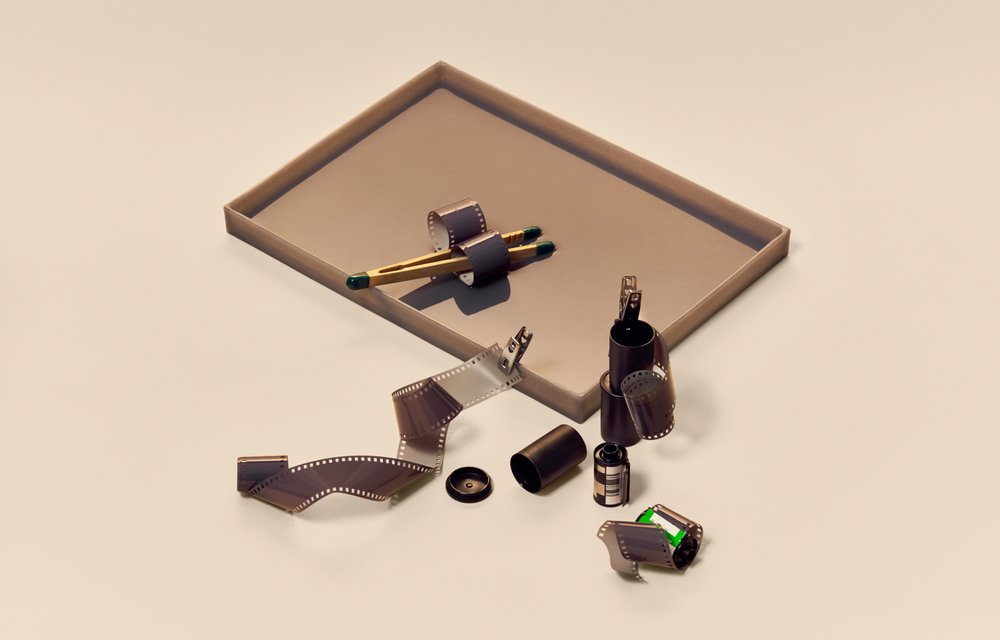Download Squarespace’s research report to learn more about trends impacting creators and entrepreneurs in 2023.
The email you entered is invalid.
Thank you for subscribing.
By entering your email, you indicate that you have read and understood our Privacy Policy and agree to receive marketing from Squarespace.
People love to get a look into the personal lives of their favorite social media creators. They also like finding out how a video, piece of writing, or photograph came together. That’s where behind-the-scenes (BTS) posts are invaluable for a social media strategy. With a little planning ahead and creativity, you can give followers a deeper look both into your content and who you are.
Follow this step-by-step guide to creating engaging behind-the-scenes videos or photos, from planning the type of content that makes sense for you to producing high-quality, shareable posts.
Making behind-the-scenes content
Behind-the-scenes content can seem casual and spontaneous. But producing this content takes a bit of advance planning. You want to make sure that what you’re sharing is engaging and makes people want to see the finished product.
Here are some things to keep in mind when approaching BTS content:
Decide what kind of content makes sense for you. If you’re shooting a video, make small teaser clips, an interview about your creative process, or take still photos. Writers can share process notes for a piece of content.
Plan ahead. Trying to make BTS content after the fact is difficult, if not impossible. It’s much easier to get what you need while you’re actually producing content. As you’re working, be sure to identify and document things that might be of interest to your followers.
Put yourself in your followers’ shoes. Think about what kind of exclusive social media content you’d like to see from a favorite creator. Use this as a guide when deciding how to put your posts together.
Creating shareable behind-the-scenes content
Social media makes it easy to share compelling behind-the-scenes content. Pair videos and photos with written captions, a blog, or email marketing to add depth and a human side to your brand’s story.
Here are some behind-the-scenes content ideas to consider:
Video teases: You can post snippets from making a new product or post, or film intro teasers where you talk about what viewers can expect.
Blooper videos: Sharing outtakes lets your unpolished personality shine through and can build trust with your target audience.
Photo teases: Share a photo from a video shoot; a preview of a bigger photo slideshow; or an exclusive snap that’s not part of your content project. Best of all, these are easy to modify across different social media platforms.
Photo slideshows: A photo carousel is a great way to give a glimpse into how a project came together. You can share photos in one post, or add these into video content that you can edit and set to music.
Producing high-quality content
Behind-the-scenes content works best when it’s high quality. That doesn’t mean your content has to feel inauthentic or boring. Content that looks and sounds good will draw people in.
Technology has reached the point where you can shoot professional-grade photos and videos on your phone. Here are some other tips to make your behind-the-scenes content shine:
Hire someone to help. You might find it easier to have someone else take photos or shoot video for behind-the-scenes posts so you can focus on your work.
Find tools to make your job easier. Buy a selfie stick or tripod for your phone, or add a ring light to a table to make the video look better. These small, cost-effective tools can make your content look more professional.
Edit your content. Chances are good you’re already editing your social media content. The same thing goes for behind-the-scenes content. Adjust your photos and videos before posting so they align with your brand.
Once you have content planned, add it to your content calendar so you can build it into the marketing strategy for your brand or next launch. Social media management tools can make planning and editing content easier.
For example, Squarespace’s Unfold app can help with planning an Instagram feed. You can choose post templates—which are available for multiple platforms—that match your brand and aesthetic. Then, use the Instagram Feed Planner to see how photos will look on your profile grid. Unfold’s short-form video templates are useful for making BTS content for any visual-heavy platforms.
Once you’ve amassed a loyal following, behind-the-scenes content can be monetized. Simply put it behind a paywall on your website. Squarespace makes it easy for you to create paid memberships on your website in a dedicated Member Site.